User Onboarding Experience
This visual guide demonstrates the step-by-step onboarding experience of our payment management application. See how users are guided through payment tracking, category management, and analytics features.
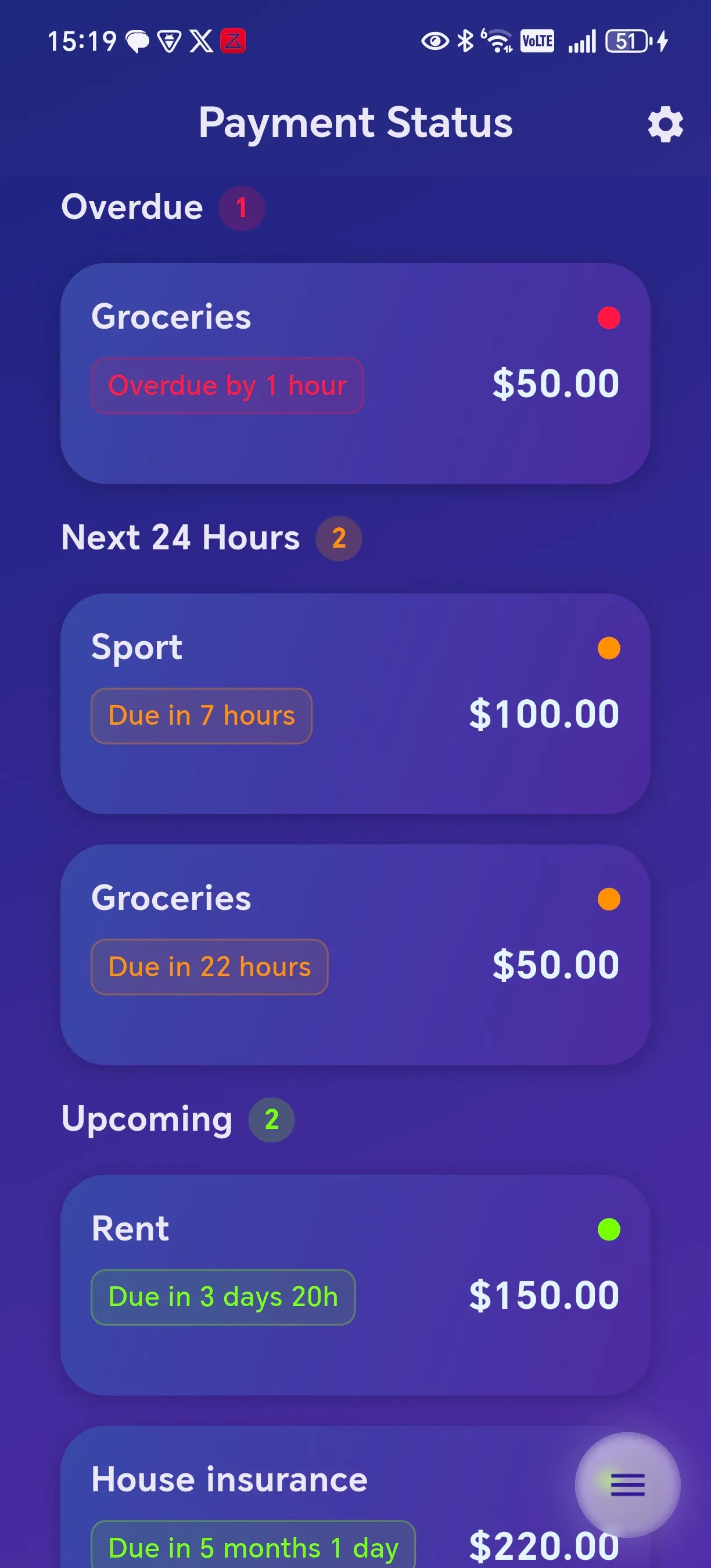
Payment Status Overview
Track all your payments in one place with color-coded status indicators: red for overdue, orange for upcoming in 24 hours, and green for future payments.
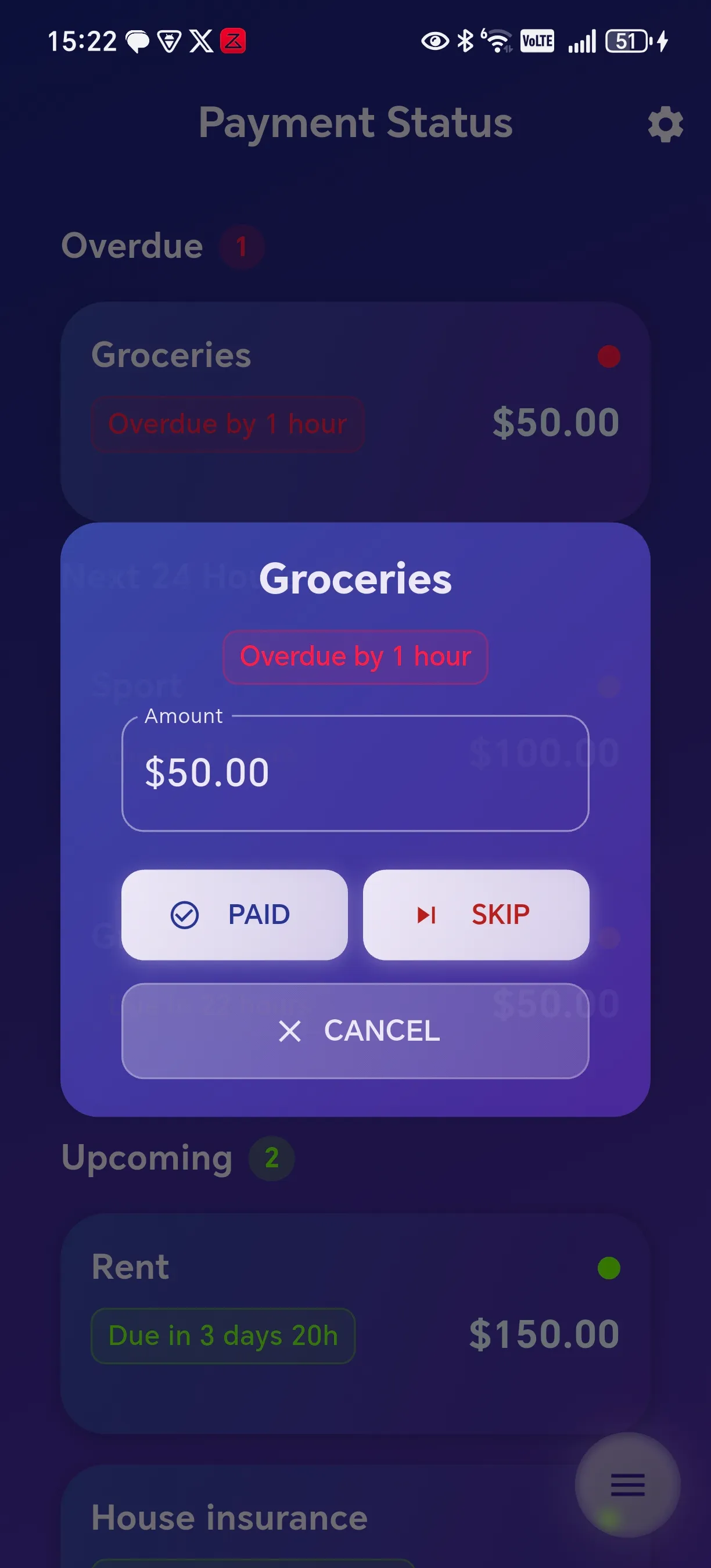
Quick Payment Actions
Mark payments as paid or skipped with simple swipe gestures. Enter custom payment amounts when marking payments as paid to track actual payment values.
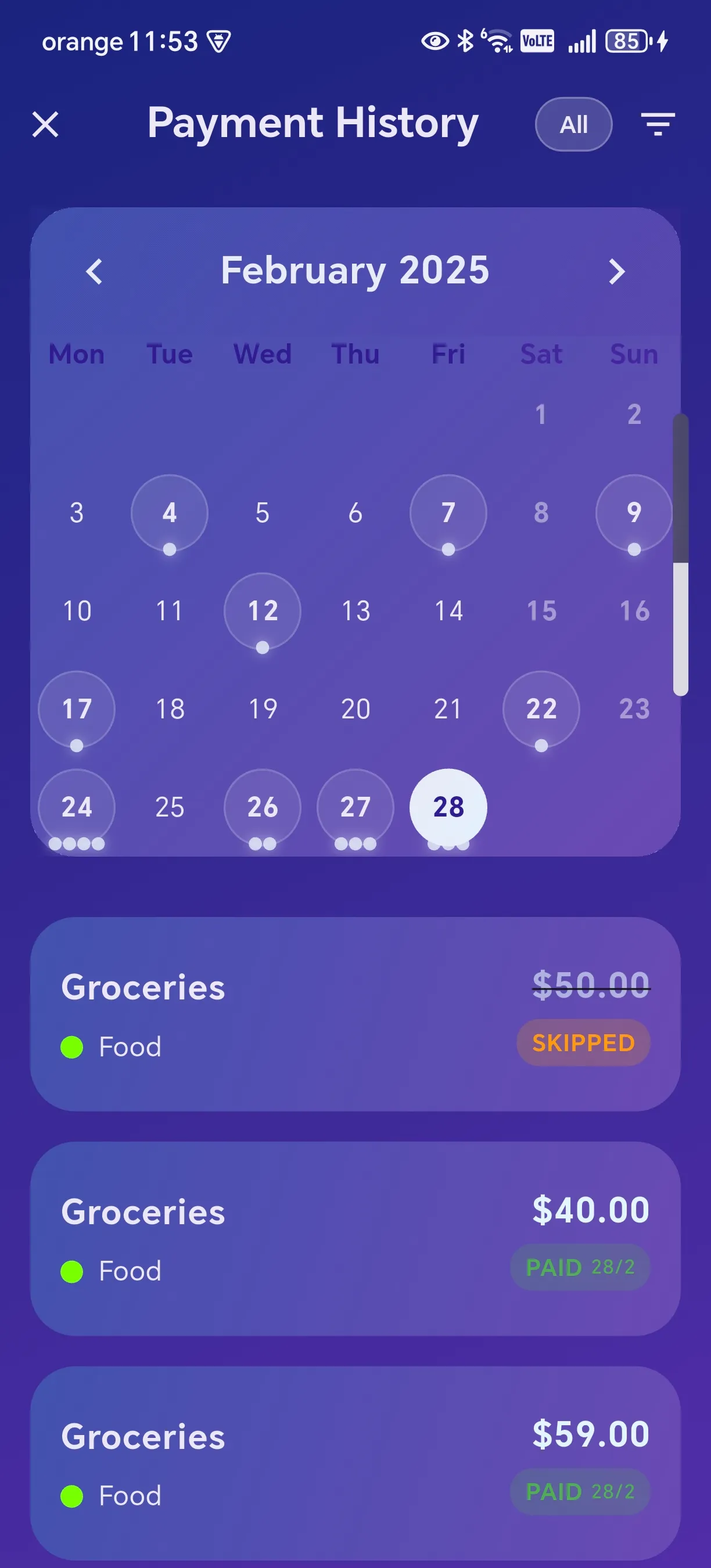
Payment History Timeline
Access your complete payment history with a chronological timeline view. Filter payment history by status (paid, skipped, all) for better record keeping.
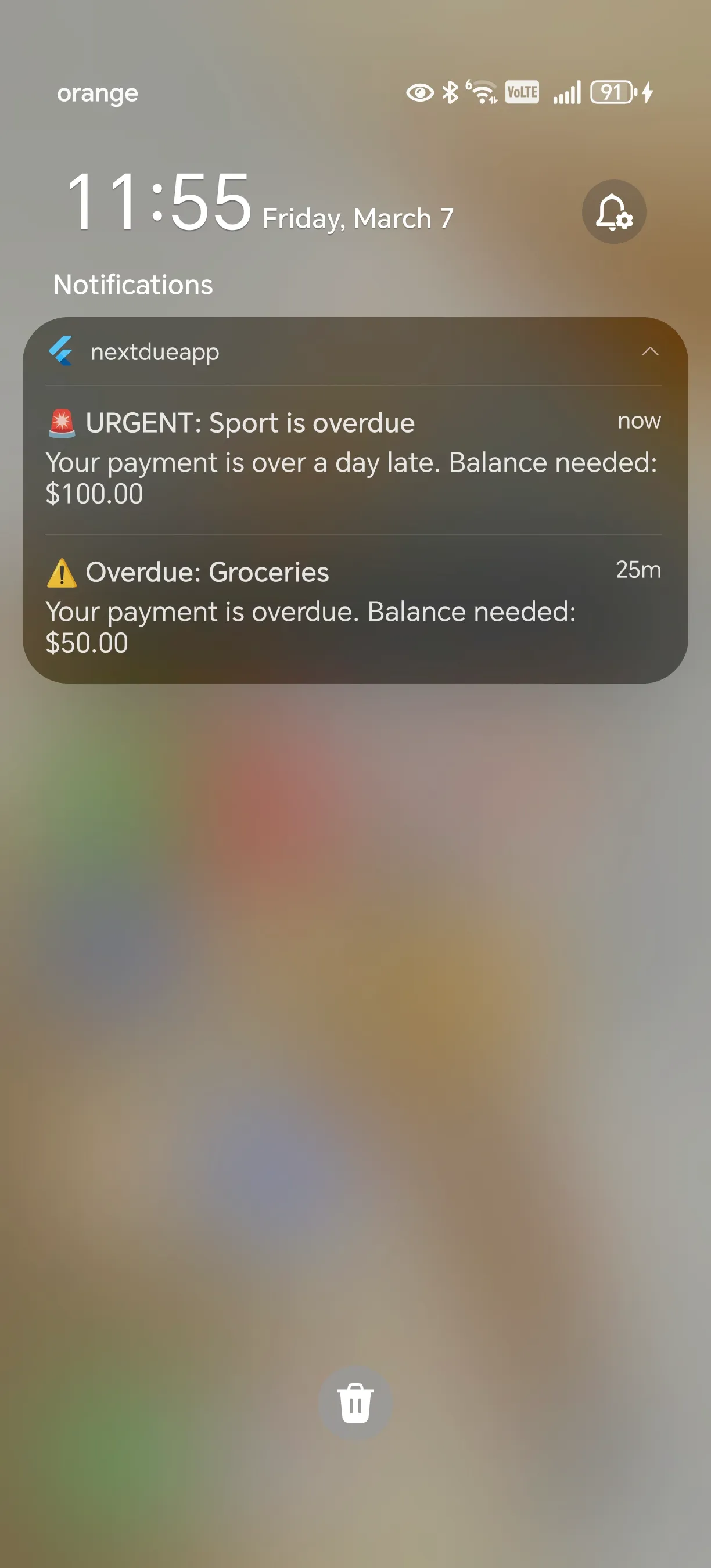
Notification Center
Access all your payment notifications in one dedicated center. Receive timely alerts about upcoming due dates and overdue payments with customizable preferences.
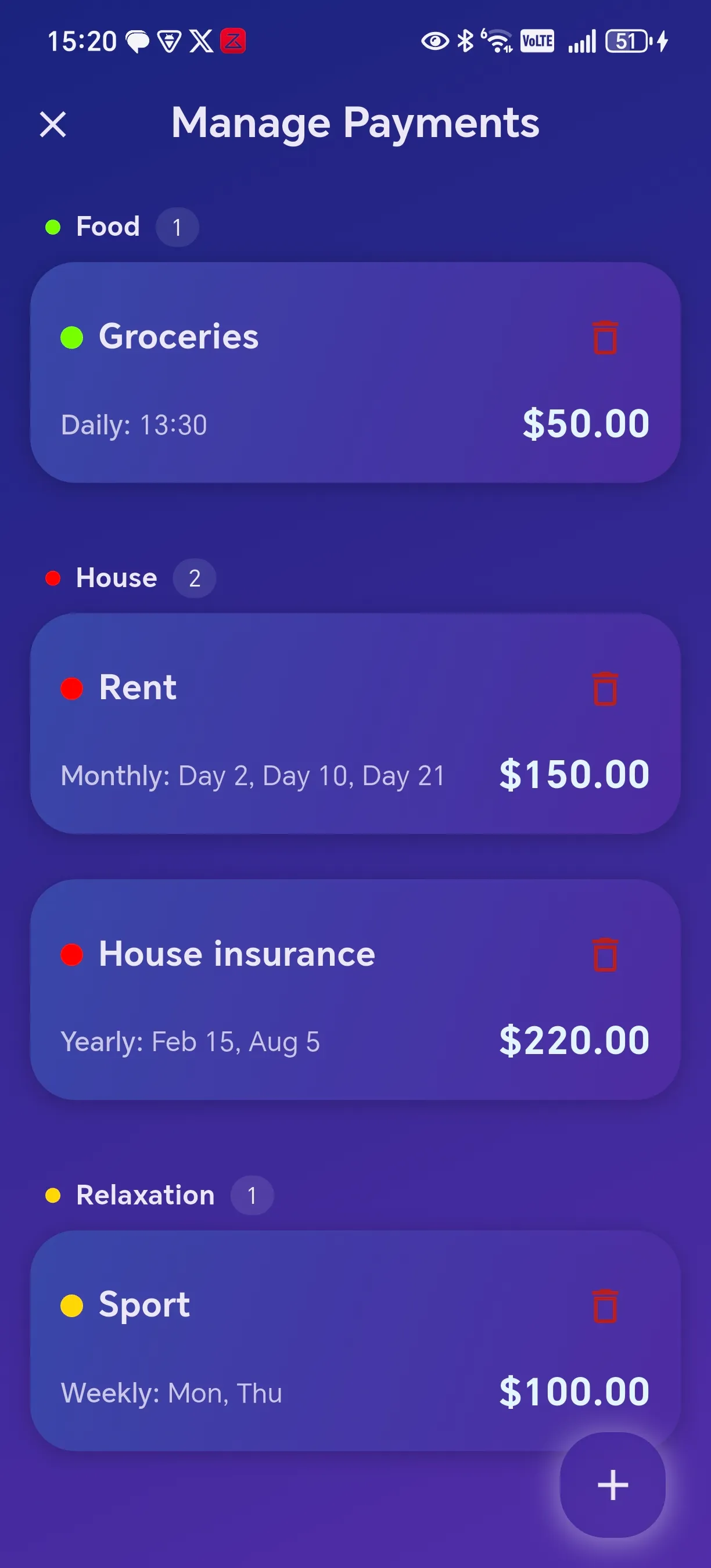
Payment List Management
View and manage all your payments in one centralized list. Sort, filter, and quickly access payment details with an intuitive touch interface.
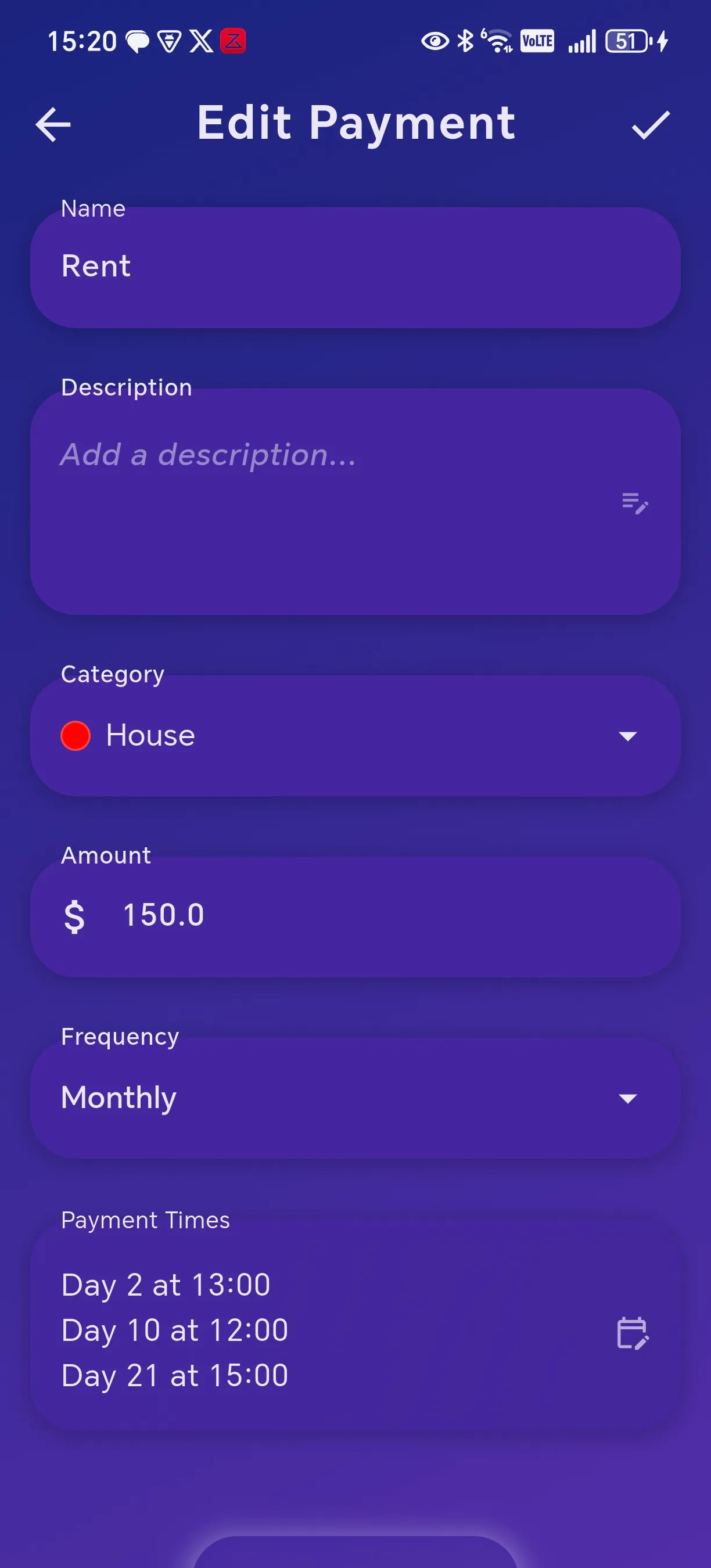
Payment Creation & Editing
Create and edit recurring payments with flexible frequency options: daily, weekly, monthly, or yearly. Add payment details including name, description, amount, and category.
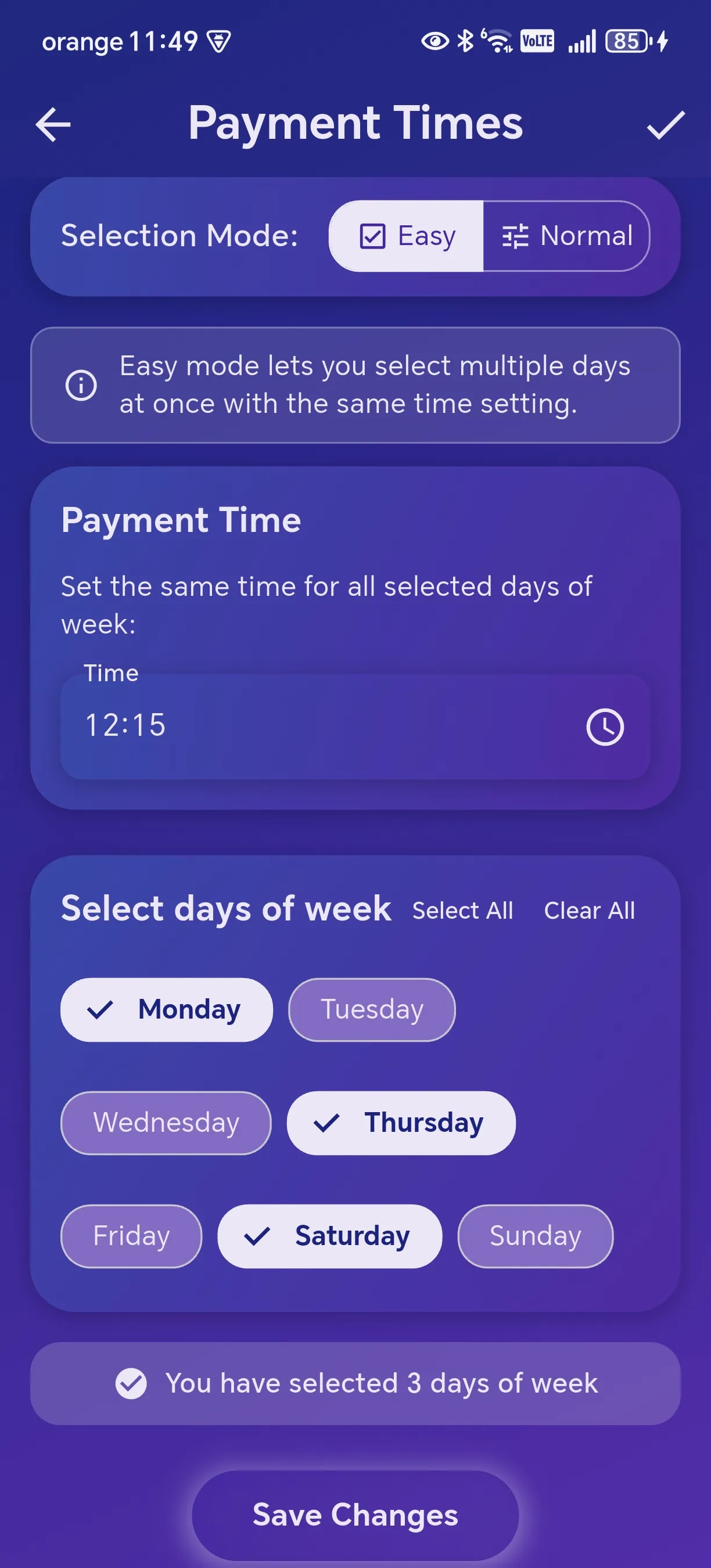
Easy Scheduling Mode
Use our simplified interface to quickly set up multiple payment dates at once. Perfect for scheduling several recurring payments with minimal effort.
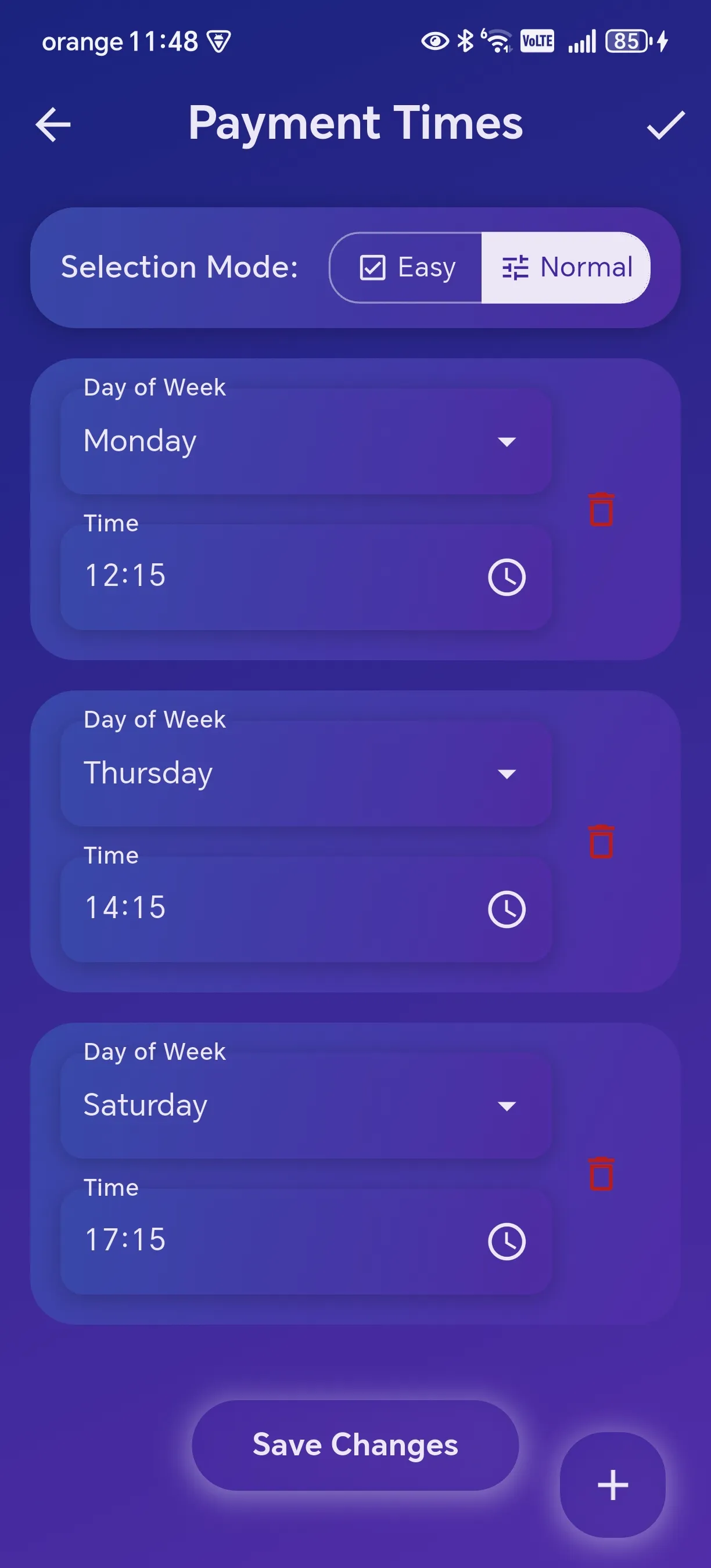
Advanced Payment Scheduling
Set multiple payment times based on frequency. Configure precise payment schedules for daily, weekly, monthly, or yearly recurring payments.
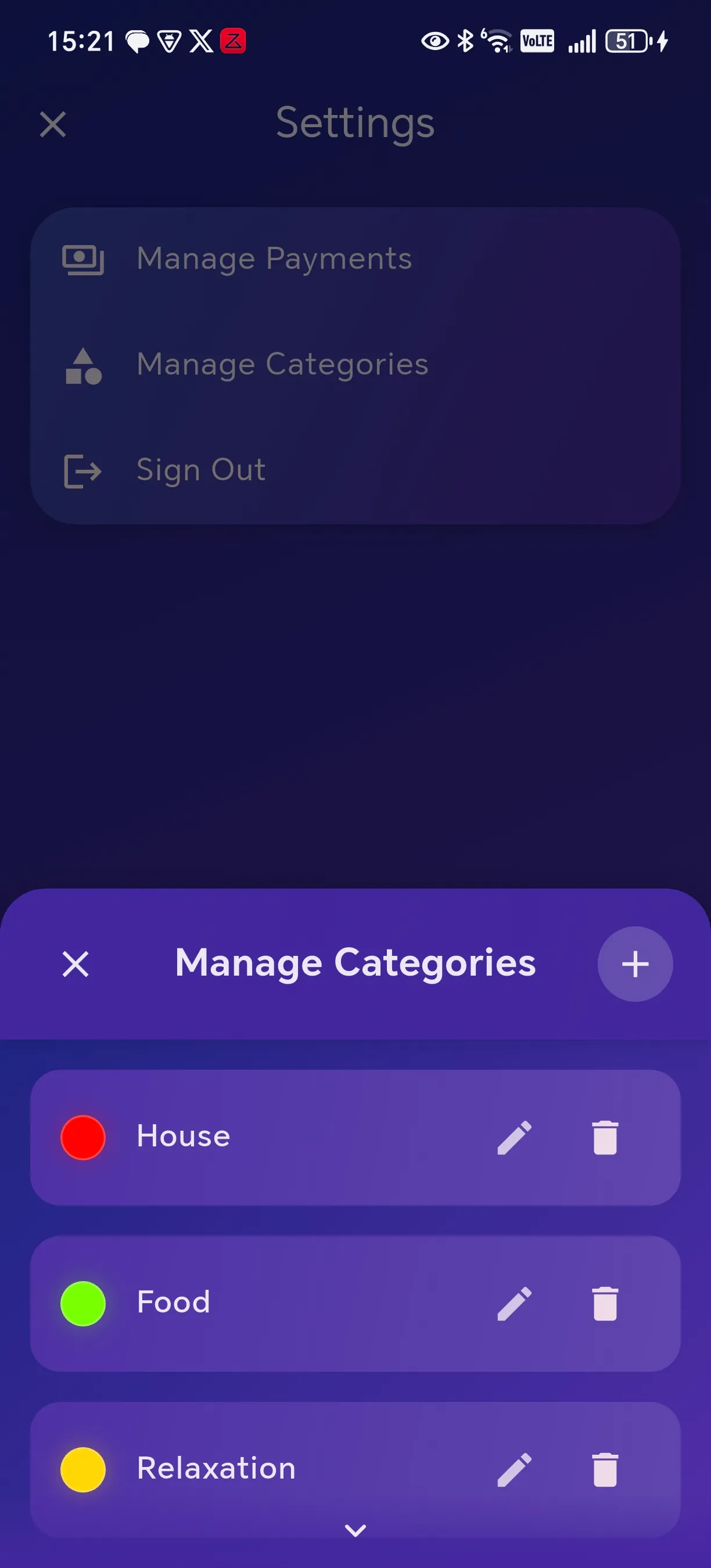
Category Management
Create and manage custom categories with personalized names and colors. Organize your payments into logical groups for better financial tracking.
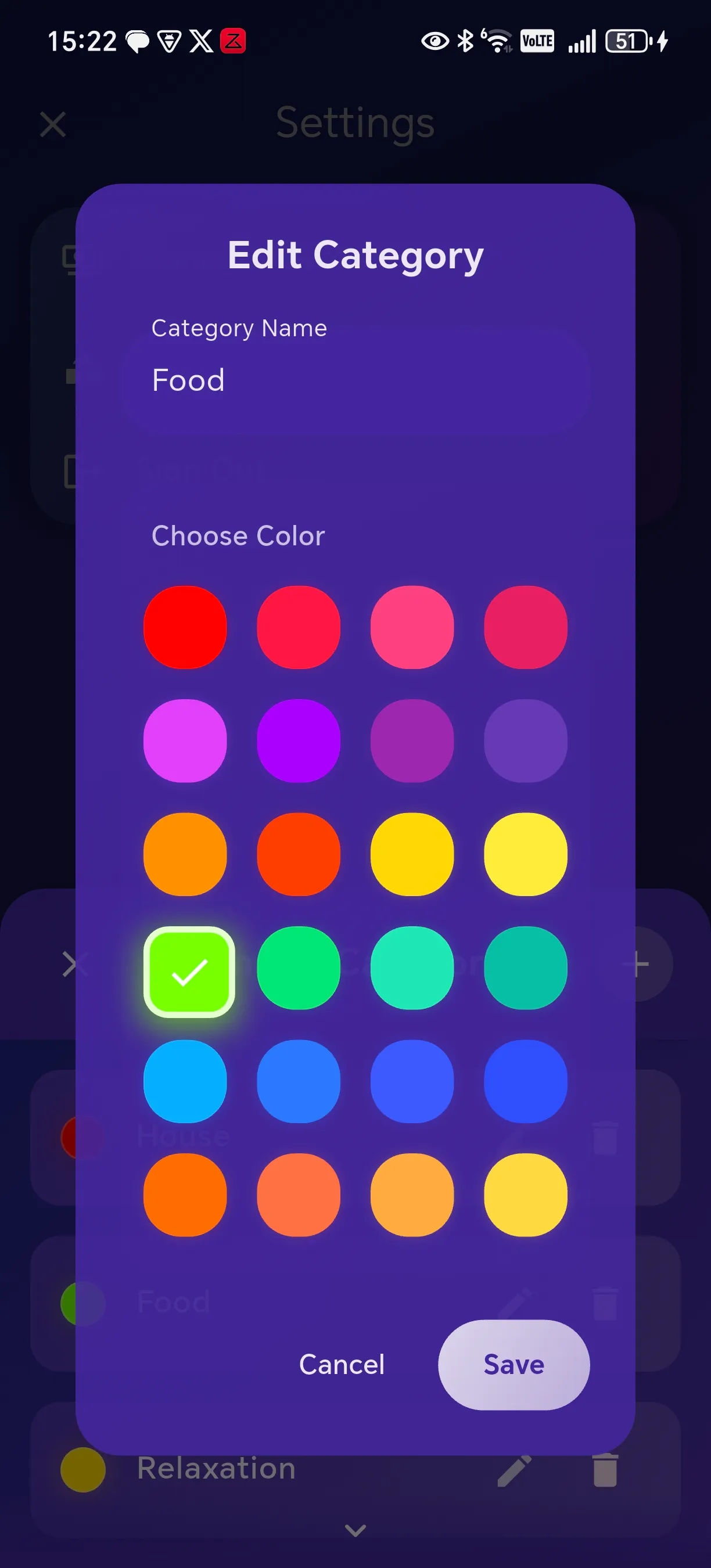
Category Customization
Edit existing categories to match your specific needs. Choose custom colors for visual identification and update category names as your financial organization evolves.

Daily Payment Activity
Track your payment patterns throughout the day with detailed activity timelines. Identify peak payment periods and optimize your payment schedule.

Monthly Payment Distribution
Visualize how your payments are distributed throughout the month. Identify peak payment periods and plan your finances accordingly.
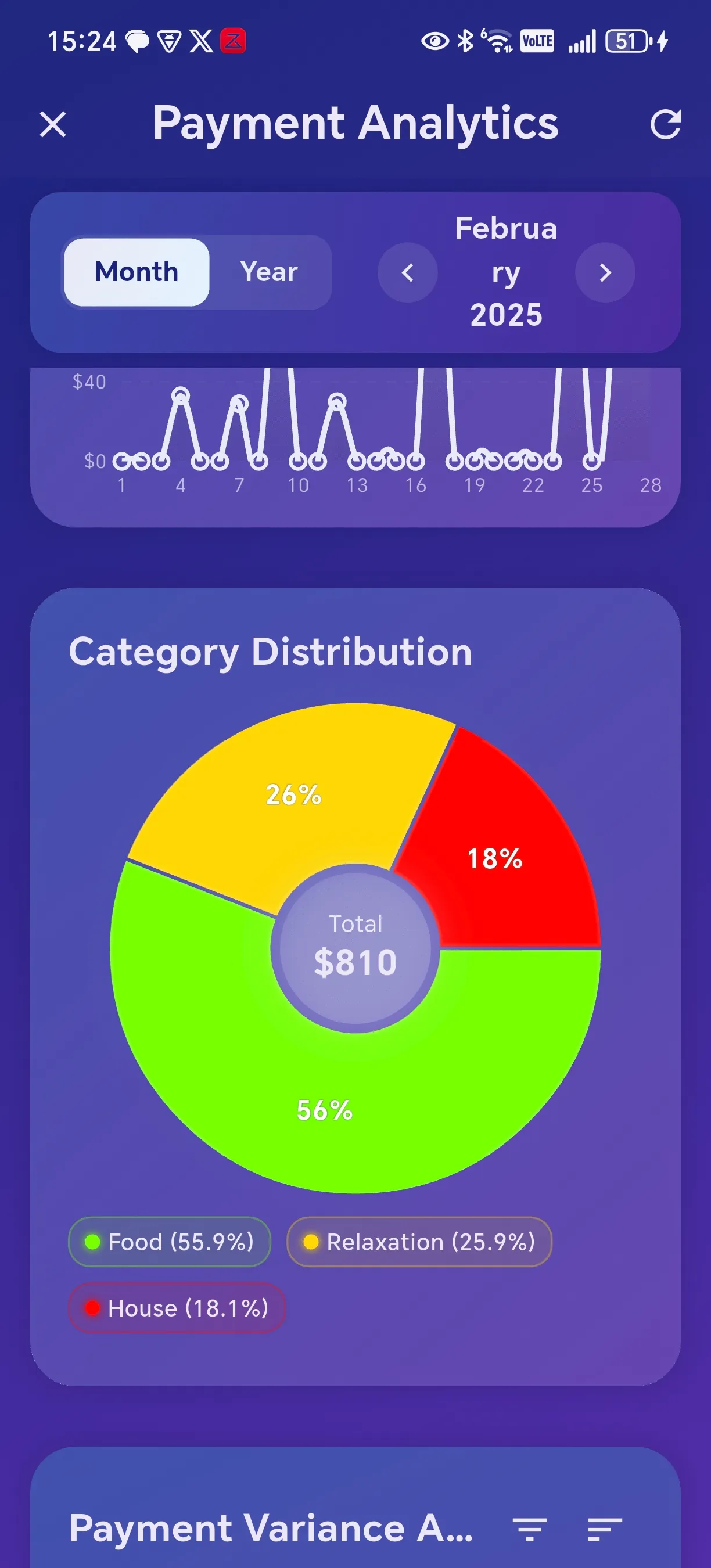
Category Distribution Analysis
Visualize your spending distribution across different payment categories with interactive charts. Understand where your money is going with clear category breakdowns.
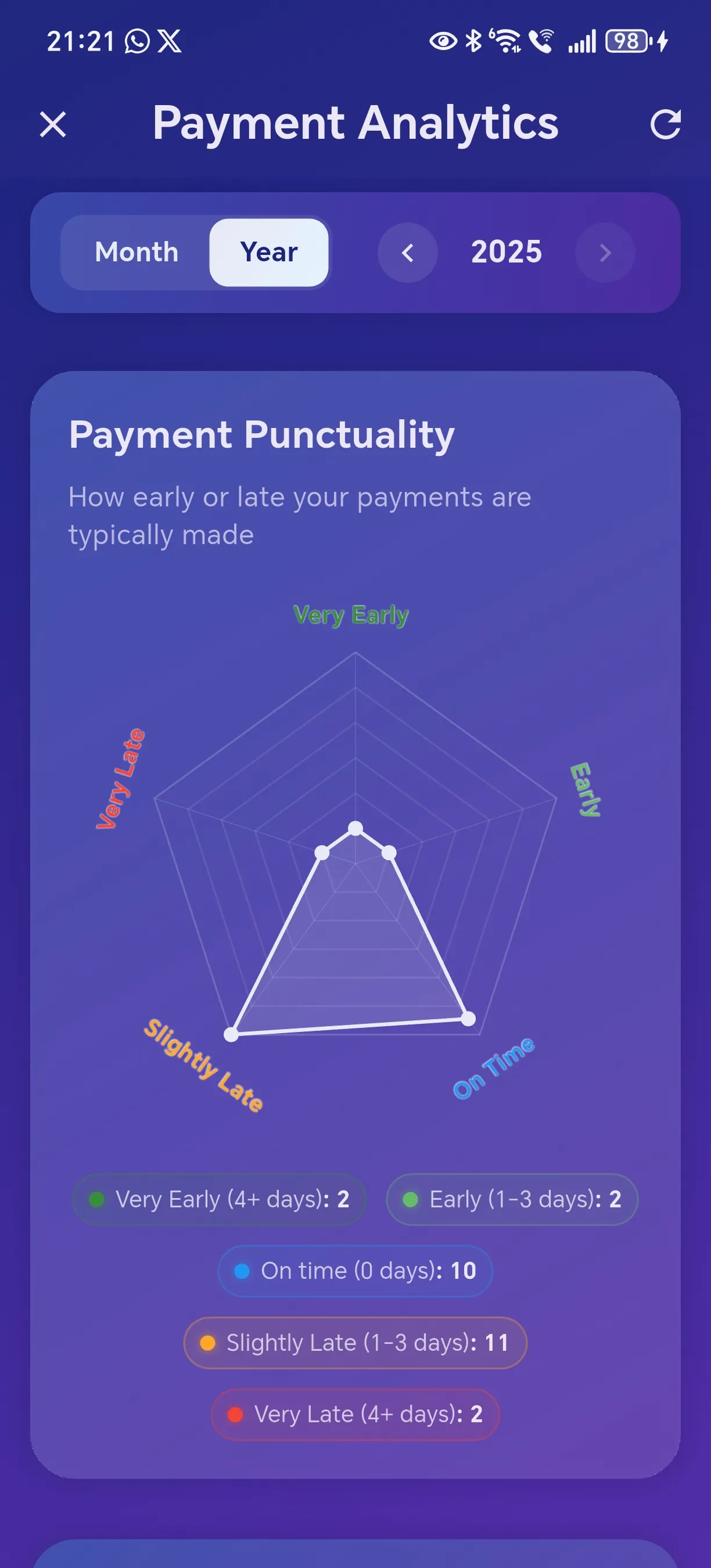
Payment Punctuality Analysis
Monitor how consistently you make payments on time with detailed punctuality analytics. Track early, on-time, and late payment trends to improve your habits.
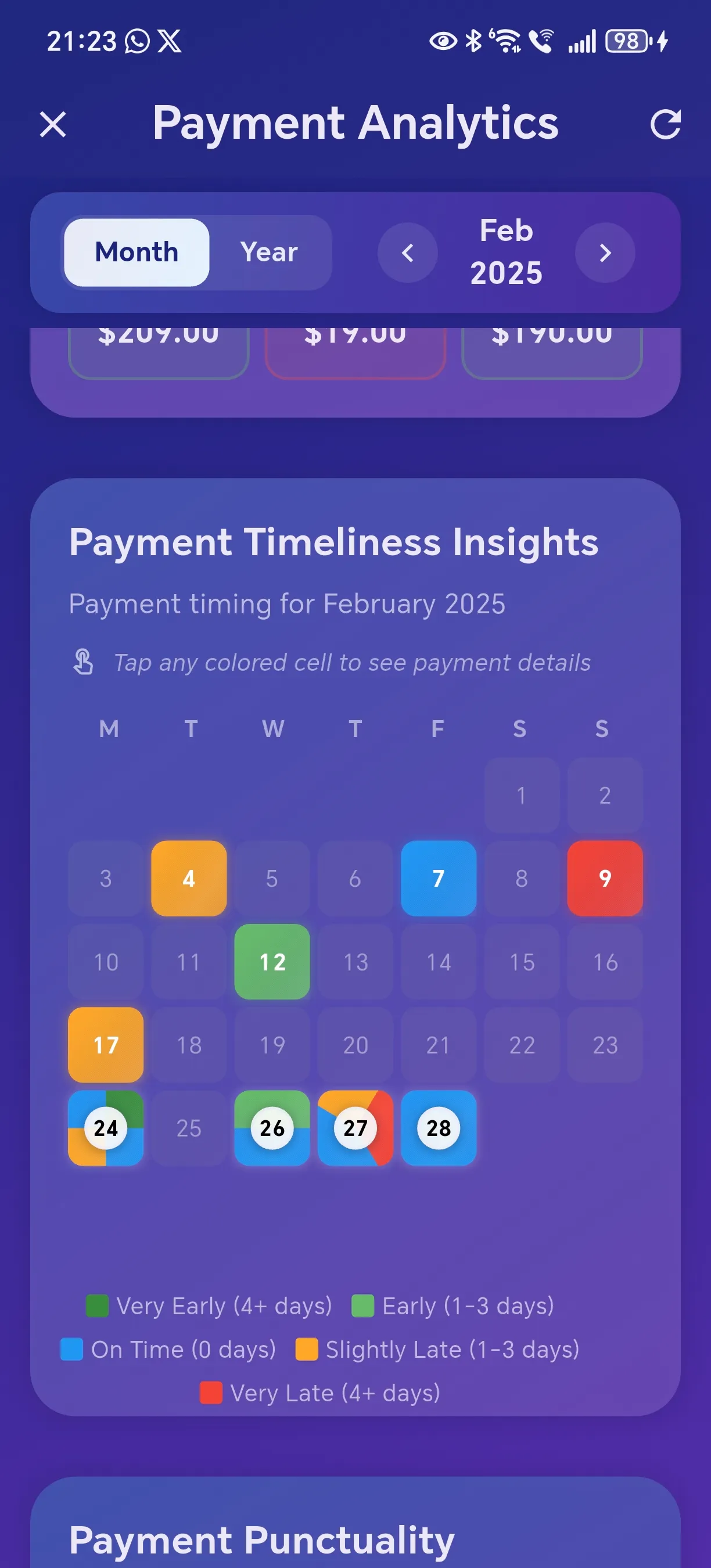
Monthly Payment Insights
Get comprehensive monthly payment trend analysis. View payment patterns, timeliness statistics, and spending habits on a monthly basis.
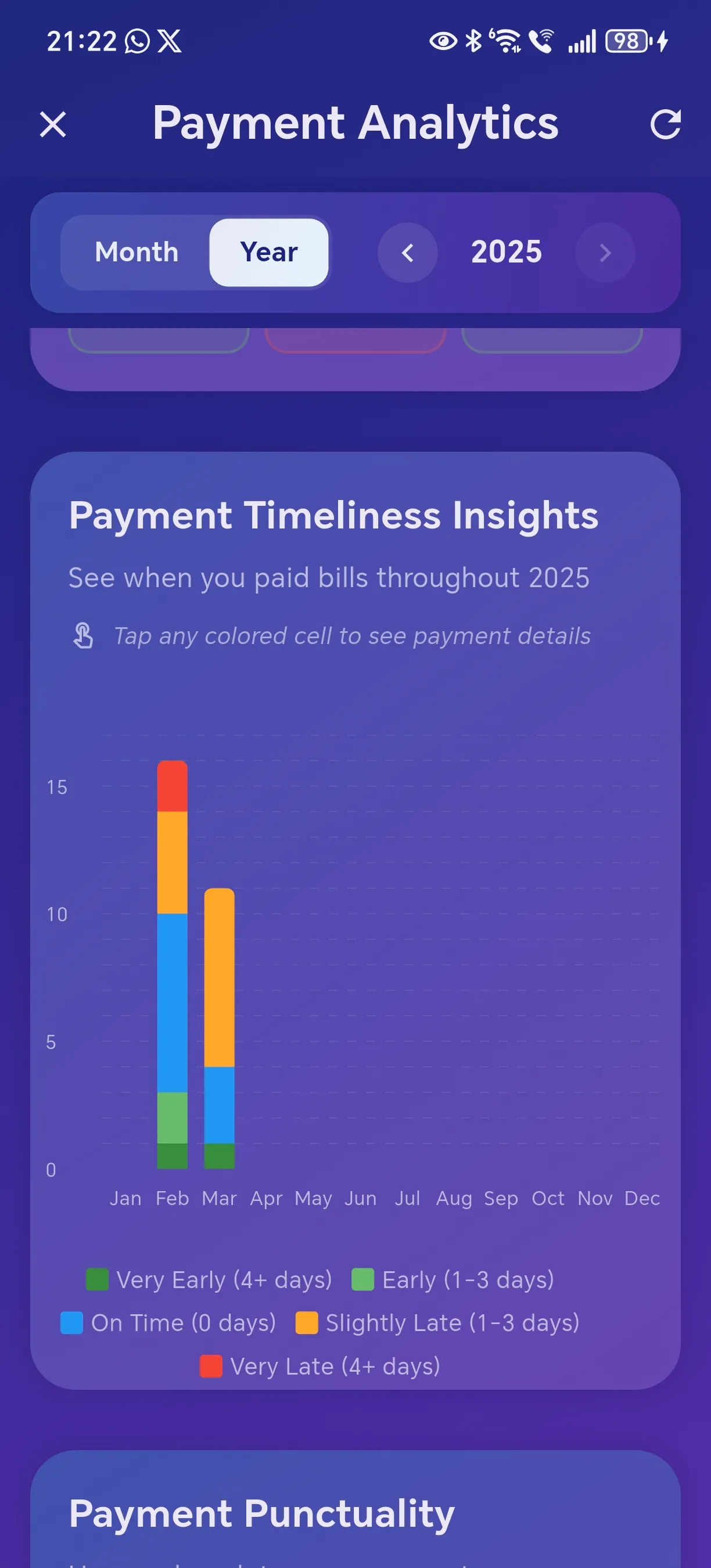
Yearly Financial Overview
Access a complete annual analysis of your payment history. Track long-term payment trends and compare month-to-month payment behaviors across the entire year.
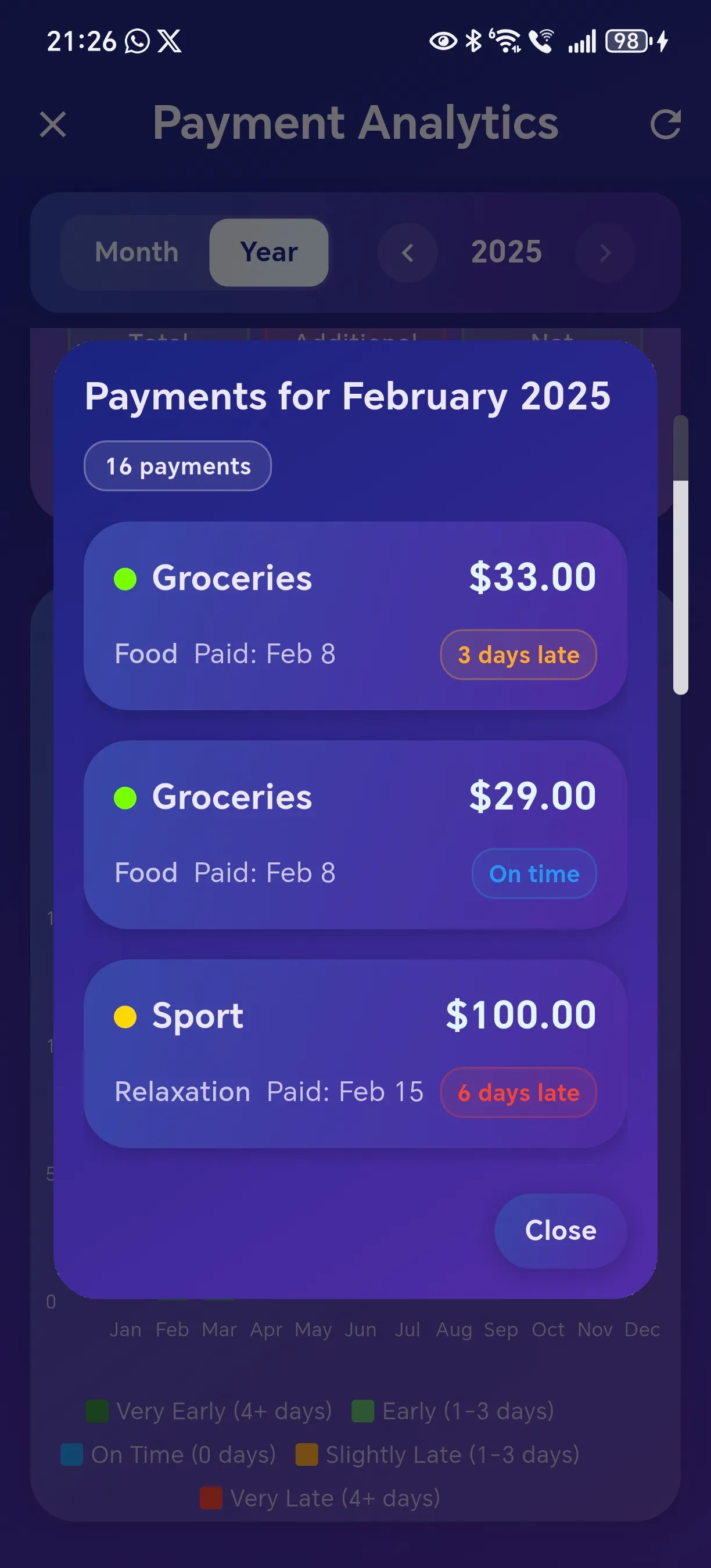
Payment Timeliness Details
Dive deep into your payment timeliness data. Understand which payments are consistently made on time and which ones tend to be delayed.
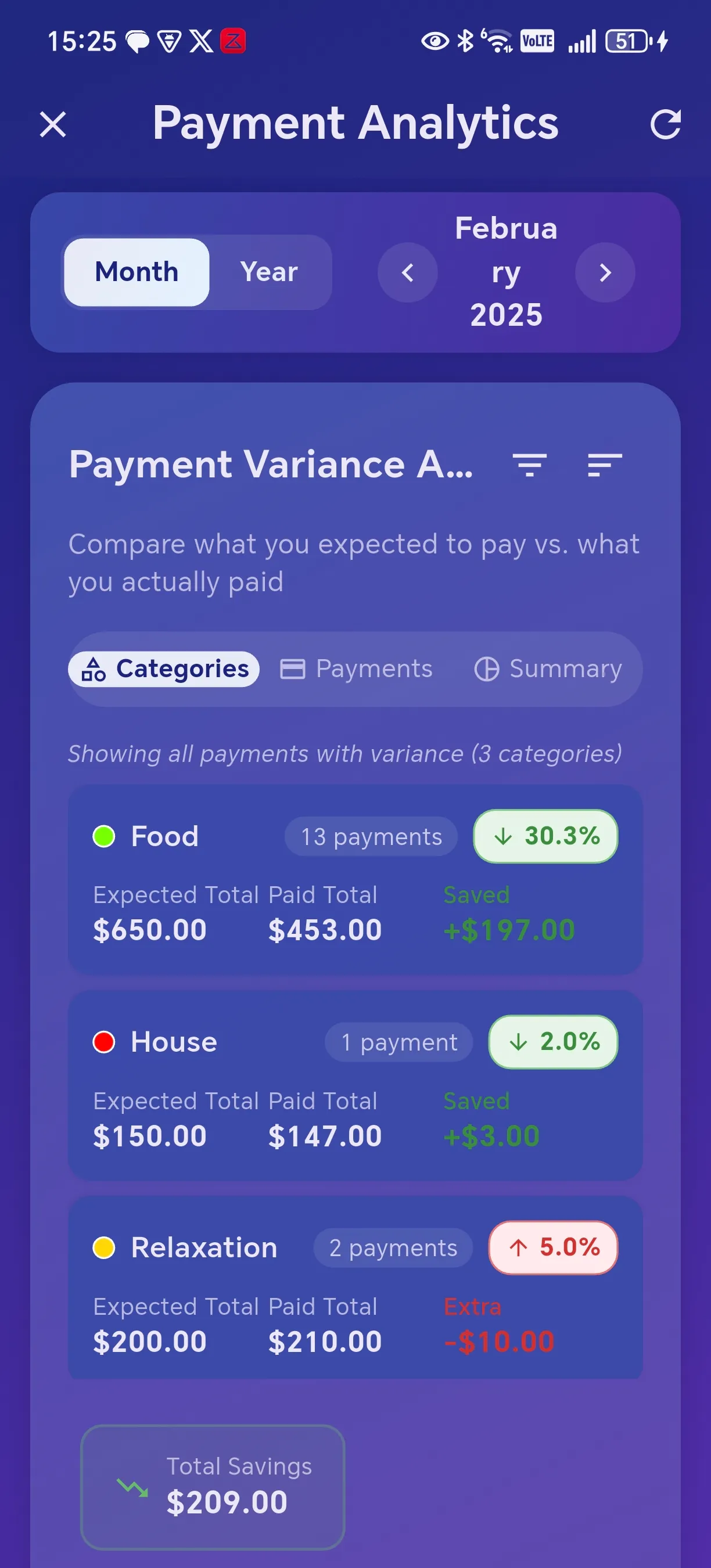
Category-Based Payment Variance
Configure tolerance settings for payment variances across different categories. Track and manage fluctuating payment amounts based on category needs.
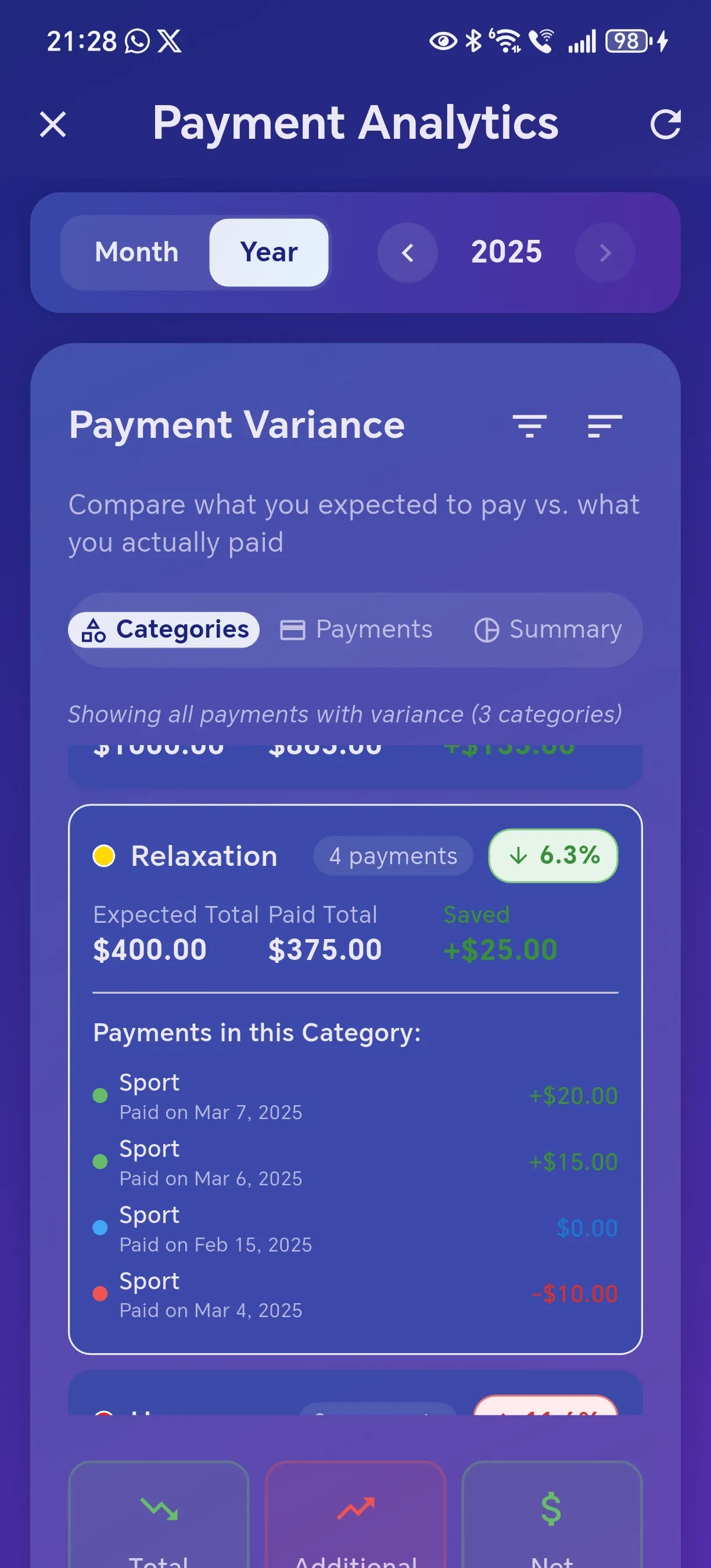
Expanded Category Variance Settings
View and adjust detailed tolerance settings for payment variations across different categories. Fine-tune how the app handles payment amount fluctuations.
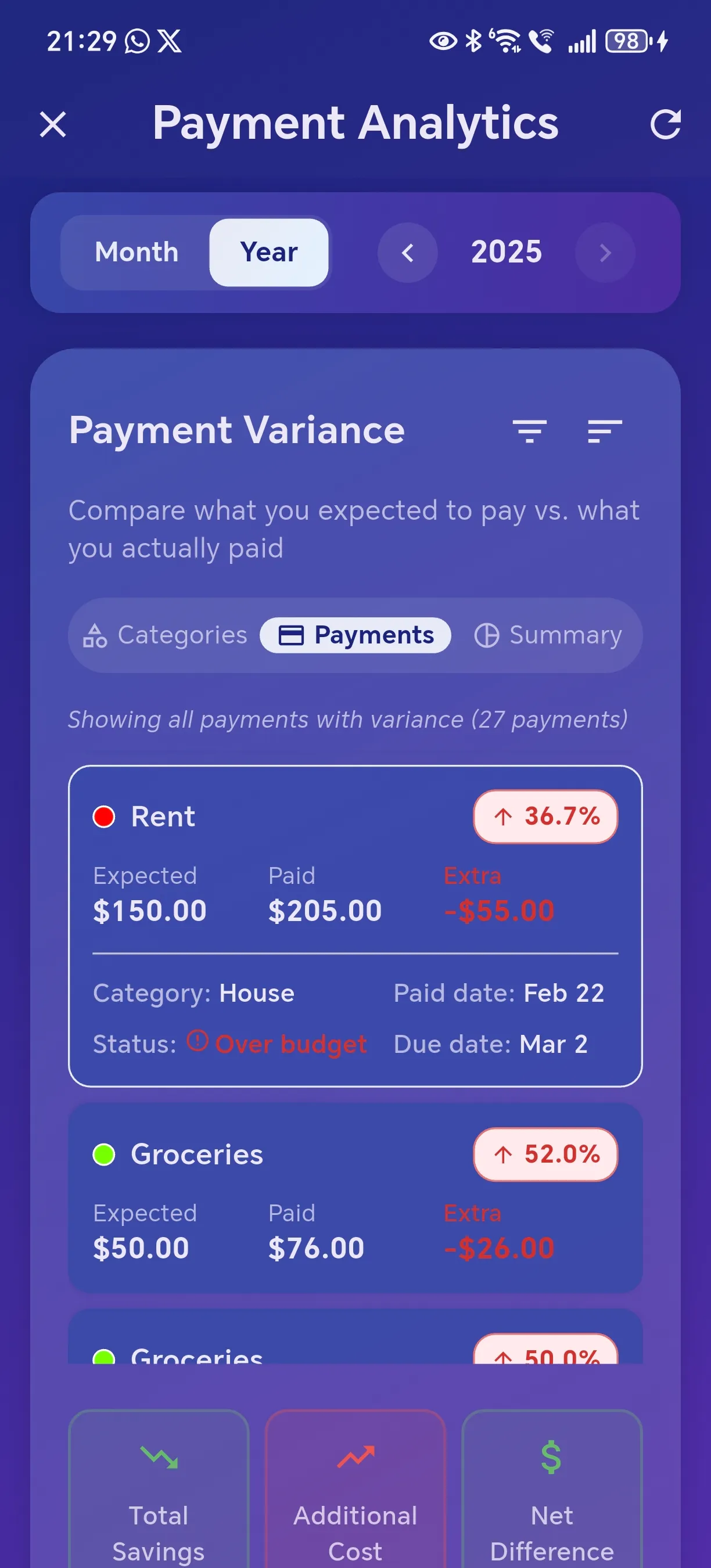
Payment Variance Tracking
Monitor how your actual payment amounts differ from expected values. Track payment variances over time to better manage your financial expectations.
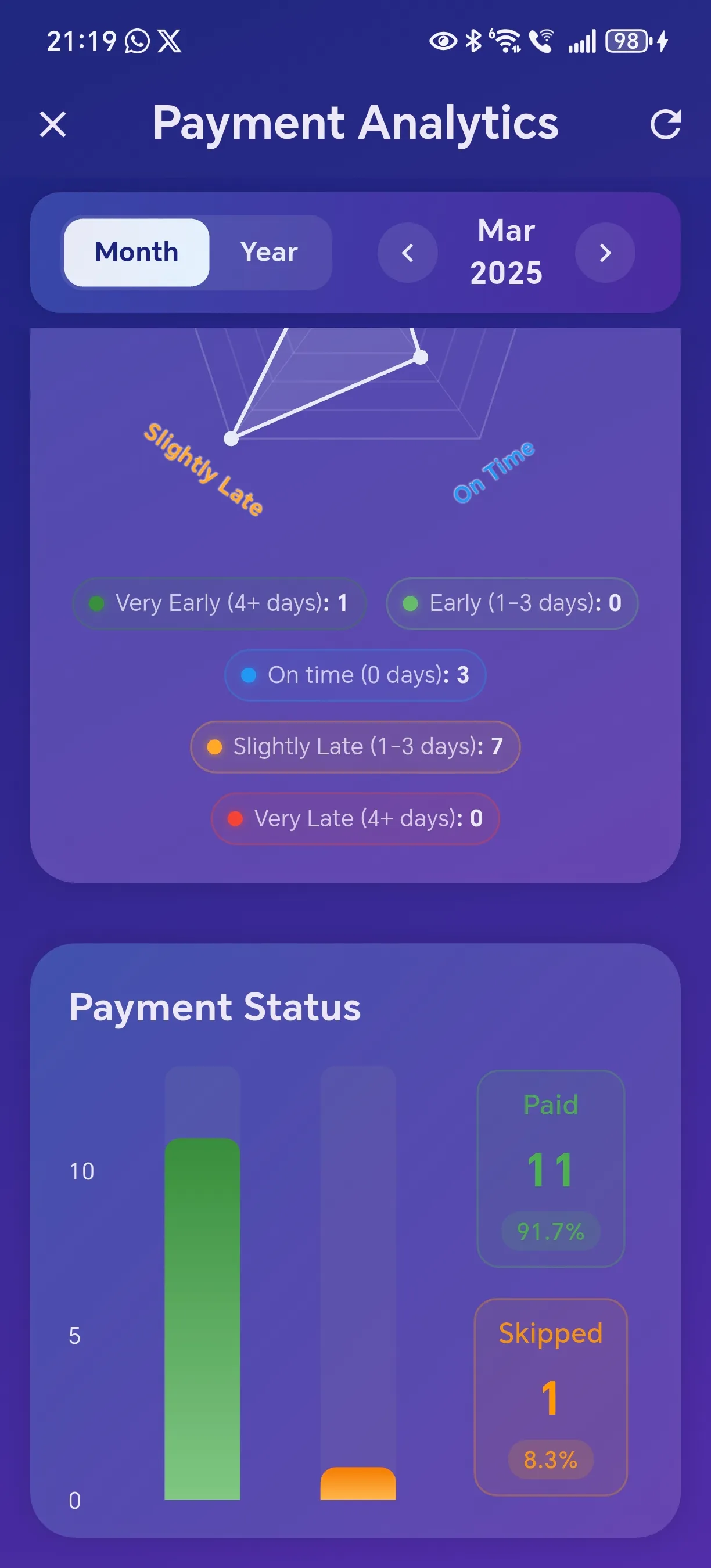
Visual Status Analytics
Get a clear visual representation of your payment statuses with intuitive color coding and icons. Quickly identify which payments need immediate attention.